用socat Linux 服务器轻松实现TCP/UDP端口转发
2023-02-01 11:38 浏览: 次Linux服务器用socat轻松实现TCP/UDP端口转发
1、TCP端口转发
socat -d TCP4-LISTEN:80,reuseaddr,fork TCP4:127.0.0.1:8080
2、UDP端口转发
socat -T 600 UDP4-LISTEN:5353,reuseaddr,fork UDP4:114.114.114.114:53
3、文件传输
服务端:
socat -u open:FILENAME tcp-listen:12345
客户端
socat -u tcp:ServerIP:12345 open:LOCALFILE,create
【说明】
-u 表示数据单向传送,从第一个参数传递到第二个参数;-U则表示从第二个参数传送到第一个参数。 open 表示使用系统调用open()打开文件,不能打开unix域socket。 tcp-listen 表示监听tcp端口。 create 表示如果文件不存在则创建。 传输结束后两端均退出。
4、读写分离
(使用!!符号,左侧表示读,右侧表示写)
socat open:hello.html!!open:log.txt,create,append tcp-listen:12345,reuseaddr,fork
【说明】
open:hello.html 表示读hello.html文件。 open:log.txt 表示收到的数据写入log.txt文件。 reuseaddr 见socket的SO_REUSEADDR。 fork 请求到达时,fork一个进程进行处理。 在bash下,需要用对!进行转义。
相关阅读:socat转发一键脚本教程
【免责声明】:部分内容、图片来源于互联网,如有侵权请联系删除,QQ:228866015